Active classroom with LivePolls
Included in MyOpenMath is a LivePoll assessment type. It is similar to Kahoot! or Mentimeter, but with extensive support for mathematics. They all work by having the instructor to open and close each question, and give statistics on what students answer and how many are correct.
Live poll selector

LivePolls are built like any other assessment in MyOpenMath. Select LivePoll in the settings rather than Homework or Quiz, find and add questions, and setup like usual. If you want every student to receive the same question you should avoid the use of pools and set “All students same version of questions” in settings. You can set the type to Homework, so they can change their answer once submitted, if that’s something you want. The “Make hard to print” option makes it so students can’t get questions before they open.
LivePoll Controls
As the instructor, when you launch the LivePoll you will get some options.

These settings allow you to show or hide various things on your display. Options that say “…on this display”, allows the instructor you can open multiple devices and see different content on each. You can choose to set a timer for the questions which might affect which settings you turn on here. If you want to reopen a question after the time expires, don’t display the correct answers by default.
Running
Students access the LivePoll like any other assessment in MyOpenMath. MyOpenMath works well on mobile devices, but it’s good to have some lab computers available if a student’s device fails. Before the instructor opens the LivePoll question students will see “Waiting for the instructor to start a question”. The instructor view also shows how many students are logged in. When you open each question it will become available for the students. A timer option that can be added to automatically close the question when the time expires.
Generate a similar problem
Once you close the question the real magic of LivePolls begins. Firstly a list of the answers the students gave can be shown, and which were correct. This can be really valuable as students get to see every answer that is marked correct, and gives you a chance to discuss how and why various answer are correct.
Unlike an in-class quiz, if students do not get the question correct, you can use this as a learning opportunity. You could just reopen the question and allow students to fix a simple typo. If enough students are not understanding the concept though, you can start by reteaching the concept. Then press “Generate a similar problem” which causes the algorithm to generate another similar problem, and students can try again. These tries are stored in the backend and the instructor can review them after class.
This positive feedback loop is also great for the keen, high achieving students. With each newly generated problem they get to practice, but also can test the limits of the system by trying answers that are esquivant and still correct, like “cos(x-π/2)” instead of “sin(x)”. This also gives all students an opportunity to test out any particular answer formatting requirements like radians or “fully simplified”.
Grades
During the Liverpool the students’ grade and how many questions they’ve completed shows at the top during a LivePoll. Note that these statistics are session specific. If you’re reopening a LivePoll at a later date, or generating a similar problem, remind students to check their LMS gradebook for their final grade.
Make up options
LivePolls are generally conducted in class with the professor, so this does raise an issue of attendance. For some courses students may be able to attend remotely, but it’s a good idea to have a backup as well. A few online discussions during the semester can act as a make up option for students that miss a class; in my classes I use “post a meme”, “discuss an application”, “explain a math symbol”.
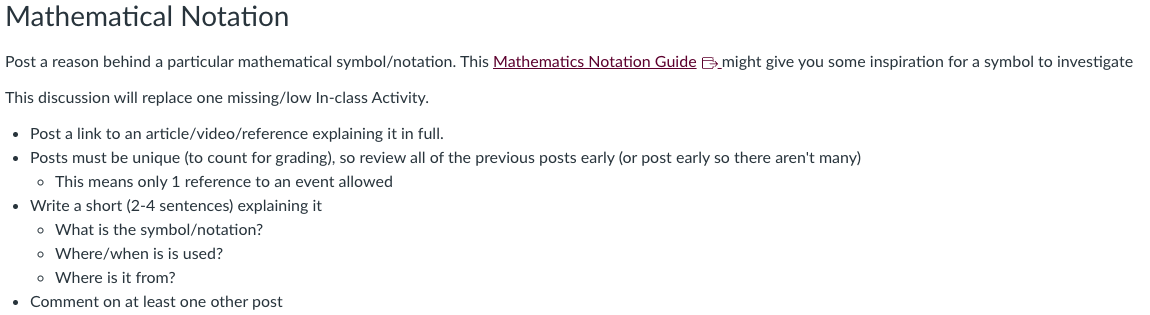
Testing
In theory with the option to randomize the questions within a class, and the, essentially, proctored environment, well designed LivePolls could replace testing entirely. Using a few LivePoll questions each class the professor can better track student progress, and tailor their lessons to concepts where students are weak.
Overall, LivePolls have revolutionized my classroom by bringing more discussion and engagement. Students can test their knowledge from lessons, ensure I have covered all of the topics they need that week, and feel empowered with active practice. LivePolls also work well as a way to refocus the students when discussion gets out of hand. It is also a quick objective way to check when students say they “learnt that in highschool”, and if successful we can spend more class time on topics they really do need to learn.


I really appreciate this article, it makes using live polls in myopenmath so much less intimidating, the steps are so easy to follow.
As a result, I tried my first live pool in class last week, I was so happy with what it added to my class!
I got real time feedback of the understanding my students had of the content in the same moment that they got feedback on their work.
What an incredible learning opportunity for both me and my students.